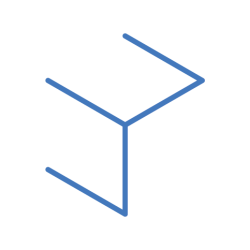Today’s class is about how to create custom textures for our 3d models using substance painter. The whole concept of how SP works is pretty straightforward. It is very similar to Photoshop where we paint with masks and layers.
Substance Painter offers a bunch of materials and smart materials that are packaged with the program. Creating custom materials with substance designer or importing existing smart materials is also possible. Most of the existing materials are not exactly usable straight out of the box. But they can be modified or used as a base start point to create the final texture.
I think the most important thing for texturing would be that whatever the artist choose to add to the materials must have their reasons. And that reason is to sell the story and concept.
The image below was a test image that I did for the class. I was trying out the different brushes and materials in SP.

Reflection
Texturing is the next step after UV unwrapping. I feel that it is a important step as it gives the 3d model life. It gives the asset a reason to exist. Without textures, the whole 3d environment will just be plain and dull white clay material. I would definitely be using more SP to create textures for future projects.