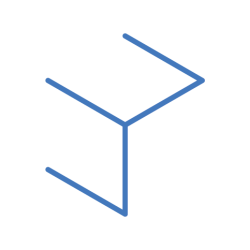3D Tracking in Nuke
There is an additional axis involved for 3D tracking in Nuke.
You can extract cameras, and position information in Nuke.
From Nuke version 15, there is support for USD file format.
Axis in Nuke is a null/locator.
Tab in the viewport to switch from 2d to 3d view.
Basic UI/UX navigation is similar to most DCCs.
Pixel Analyzer.
Workspaces can be customised as well.
grains more in darker areas, lesser in the brighter areas
.dpx is an older image file format
renders from CG should be clean and free of noise, grain workflow will be done in post-production
Scanline Render/Camera/Sphere

multisample tab to adjust the sample size, to adjust the quality of the render




3D Geo, Lights and Materials
All 3d objects exist here in the 3d scene node

Lens Distortion
All camera footage is shot through a lens. A lens is a series of curved pieces of glass that bend light and “focus” the rays on the image plane.
Lenses with different focal lengths produce different lens distortion and even with the same focal length, no two lenses are the same.


Workflow for compositing, undistort-> doing comp work -> bring back lens distortion afterwards
DP on the production site will take down lens information, and take a picture of the distortion grid to record the distortion.
Other information recorded on set will include, chrome and matte balls, Macbeth chart, and 360-degree image for HDRI.




For plates without any grid, we need to manually draw those lines. Both vertical and horizontal guidelines need to be drawn. One line needs to have at least 4 points to be considered a guide.
STmap
Works with Nuke. Also lighter with STmap.
STmaps move pixels with a texture map (U,V) with green and red channels.
Also, know as a forward channel for undistortion and backward channel for distortion.
Assignment: Balloon Festival
This is my final product for my Nuke term assignment. I will do an individual post to cover the process.
Reflection
Today is the last day of the workshop style class as Gonzalo is not going to cover any more compositing until the next term, we were given a sneak peek into what we are going to cover for next term which is 3D match moving. Also, we reviewed our Balloon Festival assignment. We covered the 3D aspect of Nuke and learned about len distortion and how we work with footage with distortion.