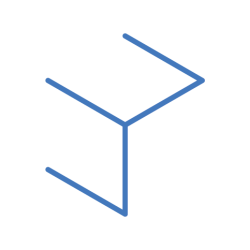12 Principles of Animation
Timing and Spacing
Timing and spacing obey the laws of physics. How fast an object is moving will be reflected on the screen. The faster the object, the more space in between the position in each frame. The slower it moves, the closer the spacing

Squash and Strech
Objects have some sort of elasticity. More exaggerated in animation. For example, to illustrate movement, a bouncing ball will stretch before touching the floor and squash after impact.

Anticipation
Anticipation is the action to prepare the audience for the upcoming movement, hence making more realistic.

Easing (In and Out)
Movement in the real world is not perfectly linear. Things take time to accelerate and decelerate. Hence there needs to be a slow in and slow out animation for the animation to be more realistic.

Follow Through and Overlapping
Follow through and overlapping action help to give the impression that the animated object follows the laws of physics, including the inertia.

Arcs
More natural movements follows an arched trajectory, following implied “arcs”can achieve greater realism. For example, a thrown object moving along a parabolic trajectory. However mechanical movement, often moves in straight lines.

Exaggeration
As realistic animations can sometimes be dull and unappealing, adding an additional layer of exaggeration can help to make the animation more interesting.

Solid Drawing
Solid drawing refers to ensuring that the animated object has space and volume. Giving them weight.

Appeal
The concept of appeal is to make a character more likeable and relatable to the audience, be it the hero or the villain. They will be to be more real and interesting.

Straight Ahead Action (&Pose to Pose)
The two different ways of approaching animation. Straight ahead action means creating the animation frame by frame whereas pose to pose means to generate key poses and filling the intervals later on.
SAC:
Pros – creates a more fluid, dynamic illusion of movement, and is better for producing realistic action sequences.
Cons – On the other hand, it is hard to maintain proportions and to create exact, convincing poses along the way.
P2P:
works better for dramatic or emotional scenes, where composition and relation to the surroundings are of greater importance.

Secondary Action
Adding secondary actions to the main action gives a scene more life, and can help to support the main action.

Staging
Staging’s purpose is to direct the audience’s attention, and make it clear what is of central point of importance of the frame.

Maya
Maya, Press S to set a keyframe.
Time graph
There is different animation interpolation between keyframes.

Reflections
I think animation is super important for any CG artist, whether or not you are an animator. The understanding of movement and timing will definitely help me to become a better artist.