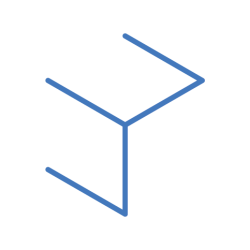Ideation
#1 Space Battle
The scene shows beauty shots of large spaceships to introduce scale. Then it shows the deployment of smaller fighter ships going to battle formation. All of these build up to the climax where enemy ships jump in from hyperspace and start to attack and deploy their own ships. This leads up to the high point of tension where we cut because there is no time and budget to do the actual space battle.


#2 Perfume Advertisement
This idea was to try out motion design coupled with VFX. I wanted to try this because I feel like given the time frame of the assignment it would be interesting to explore. Since the intensity will increase as we progress. It is better to do something more ambitious and make mistakes early on.
So the idea was to create an abstract and moody commercial that showcases a uniquely designed perfume bottle.

#3 Chocolate Ice-cream Commercial


#4 Car Commercial

Conclusion
In the end, I went with #2.
Mood board & References



FX References

Lighting Mood board




Mood Reel

Storyboard


3D Model




Look Dev Materials


Styleframes








Animations
Animation is not my strong suit, I need more practice. But I tried my best to follow the mood reel’s animation. However, I feel that overall the animation is the biggest problem in this project.
Especially the cut after the bottle’s emergence is very glaring. If there is more time, I would need to rethink how to better transit. Though I could simply merge those two shots into one continuous shot. However, due to the lack of time, I just did a cut as they are simulated separately.
Overall, the pacing is a little fast for my liking, I feel like a lot of the shots can be dragged out. That being said, I do like the last transition from the close-up to the end scene. That one feels smoother and I am happy with it.
FX
For FX, this is the part I love the most and want to improve. It consists of mainly two simulations; (1) Rigid Body Dynamics and (2) Pyro (Smoke).
Having an art-directed fracture is the foundation for both simulations. I employed both procedural and manual boolean slicers to get a fracture that I was satisfied with. In addition, I added interior details in between the fractures.



The smoke simulation is pretty straightforward once the RBD is complete. I just take the pieces where I want smoke to spawn and use them as emitters for my smoke and simply run a smoke sim. viola. The combined FX is shown below.
Compositing

Compositing is pretty straightforward as well. For me, I like to make my raw render look as good as possible so that I would not have to spend too much time on compositing (a little bit unorthodox I know).
However, sometimes there will still be times when the deadline is very close (like this time) and there isn’t time to rerender. Hence, I always like to output as much information in my render through AOVs so that I have the option to do editing in post-production. (image above).
Also when doing AOV channels, I like to output my light AOVs as well. Having light groups in my render would mean I can adjust my lighting without returning to 3D.
For post-production, I just try to ensure that all my scene colour is consistent. Then I applied an overall colour grade and added some grains.
Sound Design (SFX)
Final Output
Combining everything together after weeks of work, here it is! The final product. Please on sound as there is audio to it as well! Thanks for staying with me until this point. Enjoy
Reflections
Overall this project was a successful one. I learned a lot about the project pipeline. I also realised my weaknesses and strengths. I feel that I would need to improve my animation skills and camera animation. Right now, it is a bit stiff and not dynamic enough. For future projects, I want to try doing another aspect of houdini.