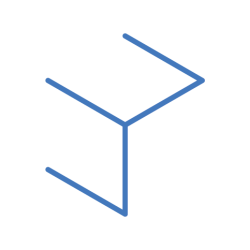Recap: Ctrl mouse click to the viewer will sample pixel details on the frame, Ctrl+shift will sample the average pixel detail on the screen
Filtering
Reformat:
When scaling up an image, do not scale it more than 10%. If not the image will start to lose details and become softer.
https://www.topazlabs.com/ good upscaling software
Concatenation
Concatenation is the ability to perform one single mathematical calculation across several tools in the Transform family. This single calculation (or filter) allows us to retain as much detail as possible.
Do not break the concatenation, it blurs the image. It happens when adding nodes with filtering (transforming).
Filtering (and Motion blur) is recognised only at the end of the node tree.
BBOX ??
Shuffle node
A powerful node that allows the manipulation of different colour channels (as well as other AOVs) to the output result.
AOVs can also be accessed in the shuffle node
TIP: For animation ease, select keyframe and press H.
Planar Tracking exercise
Defocuse with depth pass, Use defocuse instead of blur.
Zdefocus gives more control as it utilises the depth pass. There is an option to control the focal point apart from the size of the blur.
Native to nuke, we can render out 3D objects with depth pass as well to apply defocus.
Bokeh, added to nuke on plugin from v14 onwards. It reads real camera values. The node is really good based on the inputs. But very slow. only in NukeX only.
Assignment: iPhone Planar Tracking
Reflection
Today we did a bit if planar tracking exercise, we are suppose to track and mask out the fingers on the phone. The brief was to stablise the shot and create an interesting animation of the screen reacting to the movement of the fingers. Using tracking and stablising, I was able to create a mask area to replace the screen with a interactive iphone screen. I used a bit of houdini to simulate a cloth drag for the first swipe and particle simulation to show the second swipe.