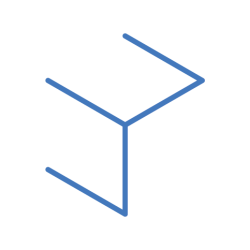The Rotopaint node has more added features compared to the roto node.
A little similar to Photoshop.
Operations:
Brush – unlike Photoshop, there is no custom brush. We can paint with blend modes as well.
Clone – Hold ctrl to sample and paint, and shift to adjust the brush size.

Use lower opacity for a more refined result. adjust brush edge hardness when needed.
Blur – similar to Photoshop blur
Dodge and burn – for painting in shadows with burn and highlights with dodge.
Can set either single frame operation or entire frame range.
All edits are recorded in the node and can be further edited. parameters that can be edited such as transformation, stroke, lifetime, and shape.
Rotopaint can also generate custom-painted alpha channels, just need to enable in the hidden folder

Difference node helps to isolate the difference between two images.
For clean up, we need to denoise the plate because the cleanup will stand out on the plate with grain. Normal workflow would be to denoise the plate first, do the clean up then re-introduce the grain.
Match grain by channel.
Grains are super important as they occur in almost every shot

F_regrain samples an area (the flatter the area the more stable) then applies a similar grain pattern) only NukeX.
Kodak Grain, sets grains by RGB channels, normally the biggest grain is in the blue channel.
Need to match-move before applying the cleanup.
Homework assignment: do before and after, do more damage.
Tips for hand-painted motion blur and smear


Grains/Noise
Grain can be extracted by using the minus operation for the original plate with the denoised plate.

Changing from linear to cineon color spaces will reveal more grains in the darker areas, purely for visualisation purposes.
Cons: will work on flat sections of the plate. but will not work for uneven surfaces because of the way the grain is distributed and arranged.
Newer workflow is done using the DasGrain gizmo by Fabian Holtz

Localised grain application, with common_key and DasGrain node.
Normalise grains, as grains are not even spread throughout the plate.
Grains more in darker areas, lesser in the brighter areas
Gizmos can be copied and pasted and shared, they are just Python codes.
Reflection
Today we learnt about roto paint tool to do some clean up to the plate. For assignment we are suppose to do a messy class corridor scene. I feel like the given examples gives me a haunted vibe. So why not just add a floating “spirit”(its actually Dark Sun Gwyndolin from Dark Souls)?
I create the scene in 3D then place various 3d models i found online. The main character also has a smoke simulation to it on top of the floating animation. I also tried to match the lighting as much as possible. Then I rendered out the scene.
Finally, I composited everything in Nuke and graded it. Of course not forgetting the main point of the class is to do some clean up. I covered up some of the pasted posters and added some graffiti on the walls as well.