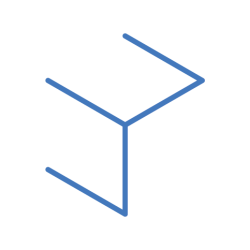Manos’ Class
Basic Maya interface navigation.
Basic modeling techniques. Rotation, Translation, Scale in Maya.
Poly bevel, Poly extrude.
Emily’s Class
Introduction to UE5:
Advantages: Real-time, High fidelity (relatively), flexible workflow
Uses:
- Game Dev
- Arch Vis
- Training & Sims
- Film & TV

UE5 is used in VFX
- LED Wall Cinematography
- Projection Screen Cinematography
- Eg. Mandalorian
UE5 Course Content Page
- Introduction
- Asset gathering and Quixel Library
- Creating and Editing Static Meshes
- Materials, Textures and UV
- Landscapes, Foliage and Water Systems
- Lighting, Atmospheric, and PPV
- Cameras, PPV, and Sequencer
- Rendering and Movie Render Queue (MRQ)
- Niagara Particles
- Blueprints and Visual Scripting
Basic UE5 interface and operations
Reflections:
Today is first day of school and it was nice meeting the 2/3 of the lecturers. It was also a pleasure getting introduced to the classmates for my course. We did a bit of introduction to the two main software that we need to learn for this term. It wasn’t very difficult as I already understand some of the basics of 3D.
Manos taught a bit of the basics of Maya, I modeled a snowman, but I deleted in at the end of the class so I did not have a screenshot of it.
Emily introduce us to the basic pipeline of VFX and the real life applications of UE 5 in VFX. She proceed to teach us the basic navigation of UE5.