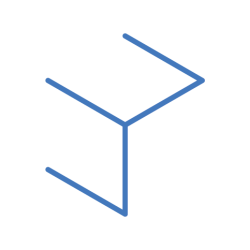Concept of Premultiplication
Softwares like AE already premult layers
Page Up & Page Down to scrub AOVs
Instead of a layer system, the node tree system is a list of instructions
Merge Node and its operations:
- over
- mask
- average
- overlay
- stencil
- minimum
- maximum
- under
- etc…
Reformat node: changing image size/format. Upscaling will result in the degradation of image quality. You can choose the interpolation methods but the result is often jittery. Can look at AI tools if upscaling is really needed.
Premult Workflow: Unpremult to divide by alpha -> do grading and CC -> then premult
When doing grading, we process and treat RGB separately from Alpha channels.
Colorspace and linearisation
32 Bit Color
Colour Matching Methods:
1. Edit the white point of the original colour, then adjust the gain.
2. Divide color, then multiply
Ctrl Shift-drag to get an average colour data
Alt + K for cloning nodes creates a reference copy of the node with linkages for all the parameters.
QC
Control highlights, mid-tones and low
Reflections
Today the main takeaway for me is the concept of per-multipilcation. To do image edits, we need to unpremult before doing any operation to the image. This is because there is extra image data in the channels that we are not aware. This information is new to me and I will definitely keep this in mind the next time when I do compositing.